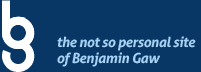My trusted Canon ip1500 finally broke down after several years of being my sole printer so I had to resurrect my Brother MFC-240C multifunction printer which I was basically using as a scanner. I had to order ink cartridges from Amazon ($7) – cheap! But when they arrived, I found out that it was printing blank pages . . . I ran the print head cleaning utility a couple of times to no avail . . . so I googled it and found out that you should go into maintenance mode and run the cleaning utility from there (which basically cleans it out better than just running it from the menu – I don’t know why engineers think this is acceptable)
To go into maintenance mode, while pressing the Menu button, unplug the printer and without releasing the Menu button, plug it back in (You might need another person to help you achieve this). Wait until you see maintenance on the lcd screen and all four lights (fax,scan,copy,photo capture) should be blinking to indicate that the printer is in maintenance mode.
You should then press 7, 6, 4 (in that order) and then press the black start button – this will start a thorough cleaning process which should clear out any clogged nozzles and afterwards, your printer should be able to print normally.
Funny thing is, pressing just 7,6 at maintenance mode and then start would clean the print head but not thoroughly enough as when I tried it out, it only printed out magenta, yellow and a faint black . . . so if you really want to flush it out, do the process above and it should work.
I’m putting this in my blog for my reference as well as to help out anybody out there who might be at wit’s end and about to throw their printer out the window . . .