[UPDATE] As of June 2013 – This no longer works, am sure there is a workaround but I have little to no time going around trying to fix this so instead, I’m going to hang it up and use Twitter’s official widget (which I should’ve done from the beginning) – https://dev.twitter.com/docs/embedded-timeline
If you have used Twitter’s blogger.js script to show your twitter feed on your website, then you must’ve noticed that it suddenly stopped working a few days ago . . . this is because Twitter has updated their API . . . so now, you would need to update the script below:
from
<script type="text/javascript" src="http://twitter.com/statuses/user_timeline/USERNAME.json?callback=twitterCallback2&count=2"></script>
to
<script type="text/javascript" src="http://api.twitter.com/1/statuses/user_timeline.json?screen_name=USERNAME&include_rts=true&count=2&callback=twitterCallback2"></script>
where USERNAME would be replaced with your twitter username.
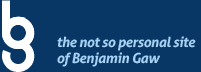
It’s not working on my end, Any suggestions?
You need to include blogger.js as well . . . put this line ahead of the call to the feed, ideally right before the end body tag (/body).
script type="text/javascript" src="http://twitter.com/javascripts/blogger.js"And then somewhere in the body of your HTML, you need to have
ul id="twitter_update_list"where you want the twitter feed to show . . .
That was driving me nuts… fix worked like a charm. Thanks Benjamin!
This saved me. Thanks so much!
Thank you for your fixes… Rocked it!