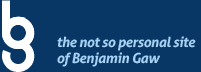I read a good article written by Daniel Ritzenthaler on the A List Apart website and would just like to summarize it here. Each designer has a different approach when starting a project but we all usually follow a similar process . . . and outlined here are several processes which we should consider as a strategy to show our clients we know our “stuff” . . .
Set clear goals
Some people feel they know why a website should exist, but struggle to create direct and measurable goals. A modified acceptance criteria exercise is the simplest and most effective tool I’ve found for setting clear and powerful goals. Agile developers use acceptance criteria to demonstrate why tasks need to happen and define how they fit into the big picture. With a few tweaks, it works perfectly for capturing design goals.
Example request:
We’re redesigning our website because we need more traffic and an updated look, and want to become more respected in our industry.
Example goal template:
We want to __________ because ____________ so that ___________.
Example goals:
- We want to increase traffic by 20% because we need more exposure so that we can generate eight more leads per month.
- We want to update to a current look because we need to be more relevant to our customers so that we can raise our rates by 10%.
- We want to write four industry-related articles per month because we want to help our industry so that we can form two partnerships per month.
Organize the pages
People will grow fond of a website where they can accomplish their goals without having to think. Users’ mental energy should be spent on solving their problems, not figuring out how the website works.
Card sorting is a great way to organize a website. To conduct a card sort, list all the pages of your website and write their titles on index cards. Then, lay the cards out on a table and move them around until all the categories and subcategories make the most sense.
If you’re working on a redesign, consult analytics to find out which pages are getting high and low traffic. It’s a great opportunity to figure out where the design’s content is over and under served. Then, tighten and combine similar pages and separate and simplify complex pages.
Lay out the pages
Next, we need to develop a solid understanding of the design’s visual hierarchy. Enter attention maps and a little bit of math.
An attention map is a list of goals for a page with point values assigned to each goal. Allow just enough points to see a good distribution, but not too few that you force a lot of similar point values. The idea is to get a firm understanding of how the goals relate to each other so you can form a solid hierarchy of content.
An attention map is more effective than a prioritized list because it helps determine how much space to dedicate to each goal on the page. Since the service description has three points more (almost twice as many) than the benefits of use, you can bet the service description needs a lot of attention.

Use attention maps to classify areas of importance on a webpage.
Develop a personality
A strong archetype can create an immediate and powerful emotional bond. An archetype is a group of characteristics and traits that are commonly seen in groups of people of any language, history, and size around the world. Every archetype has strengths, weaknesses, gifts, and fears. When you apply these aspects of personality without shame, people will identify emotionally with a design. This helps strengthen memory and build trust.
If you can keep this “personality” consistent through different designs, consider applying it to other areas where customer interaction happens, and pay close attention to customer reactions. You’ll build a very strong brand.
Define the fit and finish
Design traits directly support and reinforce content. Unfortunately, traits are very hard to boil down to a visual style that’s consistently understood across a large audience. It’s good to have groups of opposing traits to create boundaries. This helps you clarify the specific look of the design and gives you something to measure and critique against when the design is up for review.
A great way to do this is to figure out the opposing traits that significantly affect the design and put them on sliding scales. Here’s an example:

An example of a sliding scale used to define opposing design traits.
With trait scales, the designer can get a real sense for how things should feel to the website visitor. If the designer’s idea of “lively” is too intense, it will be easy to debate where it lies on the calm vs. lively scale and adjust accordingly. This can generate a lot more constructive criticism than “it’s too intense.”
Add, delete, and change the trait scales as needed. But remember that the criteria needs to be measurable and debatable. A trait such as “high tech” is too dependent on the tastes and opinions of the designer. Most of the time, a specific trait such as “high-tech” will be a combination of broader traits, including “modern,” “simple,” and “formal”—all of which can be easily placed on a scale and discussed by people without design backgrounds.