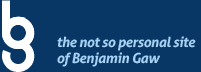[UPDATE]: Today, my Acer blanked out again – it now seems that this happens yearly on the dot. On the 21st of July. Does somebody else have this recurring problem?
Today, I booted up my Acer Aspire One netbook to find out it was dead . . . just a black screen and no HD (hard drive) activity – I can only hear the fan and the power LED is on but that’s it . . . this has happened once before and back then, I thought it was dead – I almost threw it out – Luckily, I googled the problem and found out that it merely needed a BIOS flash . . . so this time around, I knew what to do – it’s just odd how random this could be or perhaps not so . . . if I remember correctly, this happened sometime during the summer two years ago at approximately the same date-range (I remember because I was on vacation in LA at the time). I wonder if the BIOS simply flashes itself or crashes after a period of time – could it be intentional? or could it be just that – a major glitch.
Only Acer would know and apparently, a lot of people have complained about this happening so it’s not only me . . . I wonder how many people have thrown out their netbooks because of this.
Well, I’m posting here the instructions on how to flash your BIOS – partly also to document it myself so I have it handy the next time it happens.
– Format a usb flash drive to FAT (not FAT32).
– Unzip this file and copy it to the flash drive.
– Press fn+esc and then the power button (Power LED will flash), release.
– Press power button once.
– BIOS will flash using the bios file on the usb drive . . . wait for it to reboot.
That’s it . . . hope that works out for ya.