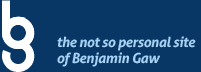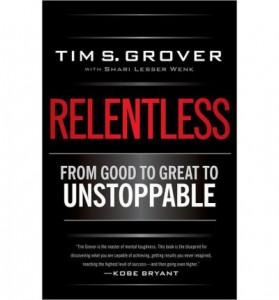 This is Tim Grover’s list of what he thinks will get you from being good to “great”. Tim Grover has helped several elite athletes who are already very good (mostly basketball players) become the best. To name a few, his clients include Michael Jordan, Charles Barkley, Kobe Bryant and Dwyane Wade. So obviously he knows a thing or two about what makes these athletes the best at what they do. And a lot of them have attributed their success to him, so he does have clout in this area.
This is Tim Grover’s list of what he thinks will get you from being good to “great”. Tim Grover has helped several elite athletes who are already very good (mostly basketball players) become the best. To name a few, his clients include Michael Jordan, Charles Barkley, Kobe Bryant and Dwyane Wade. So obviously he knows a thing or two about what makes these athletes the best at what they do. And a lot of them have attributed their success to him, so he does have clout in this area.
When I started reading the book and got to his list, it became very clear to me how most of them are pretty obvious – such is the case with most self-help books. But it has a certain edge to it, because it is very direct and honest – and even though they are obvious, for reasons I can’t comprehend myself – most of us choose to ignore these basic principles and try to make compromises along the way. And for the first few pages, I became engrossed and truly immersed in the book but then I read further and the more I read, the more I feel like it has quite a few points that I can’t possibly agree with.
Am not sure if it was Tim’s intention to portray it that way or if it’s just my perception but he basically classifies somebody who is relentless to a guy who focuses only on this one thing – and one thing only — and that is to excel in whatever his profession is. You are so obsessed with winning that it basically just takes over your life — you form a shell around you and you use everybody else (your teammates, or co-workers) as pawns to achieve your goal. I know these people exist and for the most part, they are better at their craft than everybody else – there are quite a few who are exceptional. But all of these people are jerks, they treat everybody else as inferior to them and they generally don’t make good husbands/fathers. I’m sure Tim doesn’t intend to turn otherwise “nice” people into jerks but I feel that a few of them after reading this book will become just that.
For the most part though, I get what he is saying – You work and push yourself harder than everybody else – you hold yourself to the highest standards imaginable and you don’t let external forces get you down. Easier said than done, that is why I feel that most people will just ignore this main principle and instead, follow the other rules – such as the ffg.:
- You have a dark side that refuses to be taught to be good.
- You’d rather be feared than liked.
- You trust very few people and those you trust better not let you down.
- You don’t recognize failure, you know there’s more than one way to get what you want.
- You don’t celebrate your achievements because you always want more.
This book is so full of cliches, it is amazing that nobody found it corny – except me. I for one, also do not agree with most of what he said regarding the list above. Yes, there would be times when you need to assert yourself and be dominant. But it really depends on the situation – you can’t expect others to respect you if do not respect them. To gain respect, you need to prove that you are worthy of it . . . Michael Jordan didn’t come out of college and start yelling out at his teammates – it took time. That is why I feel like Kobe was arrogant when he pushed both Shaq and Phil Jackson out the door — according to Tim, that is the “Cleaner” attitude. But as you recall, Kobe needed Phil Jackson to win the titles he’s won after Shaq, he really couldn’t do it himself and he had to learn that the hard way. You can’t apply the “Cleaner” attitude in all situations . . . especially to your wife, if you value your marriage.
Overall, I think it is a good book but you would have to know when to draw the line . . . Tim doesn’t offer any insight on where that line may be. In fact, if I understood him correctly, there shouldn’t even be a line . . . there are no compromises on the path to greatness . . . or to being a complete ass.