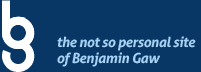I have been reading the Power of Habit by Charles Duhigg and have been gaining insight into our behavior and why we do the things we do. Humans are habitual creatures and apparently, we go through the majority of our day by relying on our habits – though it seems like we are making multiple conscious decisions throughout the day.
I have also found out about how much of what we do are being recorded and studied. There is actually software, Hit Song Science that predicts the popularity of a song. I wonder if that is the reason why there is so much crappy music nowadays . . . radio stations around the country are using data to see which songs are popular and then form playlists around those songs. A study shows that the majority of us will not tune out of a station if it is playing something familiar to us, regardless of whether we like it or not. Personally though, whenever a song I dislike gets played on the radio, I immediately tune to another station or plug in my iPod. However, it seems interesting to me that most people do not . . . However, all of this is moot as I have learned from other sources that a huge majority of teenagers use Youtube to discover new music. So, Youtube is now the new MTV.
More and more companies are relying on mathematicians and statisticians to make use of the enormous amounts of data they have on their customers. Patterns emerge whenever you apply the correct algorithm/formula and from there, companies are more than eager to take advantage of it. There used to be a time when I wasn’t too worried about companies mining data by monitoring my spending habits but they are now integrating their data with data they have bought or mined from somewhere else. There is a huge compilation of data on each individual through social media, online retailers and offline data records. It is no longer science fiction or paranoid to think that Google would know more about you than your co-workers or friends.
I’m also aware of the fact that the next generation would have no problem sharing this information to companies since they grew up in a time where it is the norm. Once they grow up to be our age, everything would probably be public information and perhaps it will be a better world, who knows? A whole generation will not know what a dial tone is, or a rotary dial phone for that matter, they will never see a typewriter and perhaps not know what a watermelon seed looks like. But hopefully, all the data that is gathered about them, helps them form good habits or at least, help them make good decisions.